|
|
Post by Naj on Jul 9, 2005 19:39:18 GMT -5
I will put up an index from ProBoards in this thread to explain how to do various thing. But here is a snapshot of how to post an image. Look at the "Add Tag" section when you "reply" to a topic. I have circled the tag in red you need to select and put the url in between those two codes that comes up on your screen. 
|
|
|
|
Post by Shorty on Jul 9, 2005 19:43:14 GMT -5
C:\My Documents\My Pictures\Clara\C05-Calais 555KB.jpg ![]() C:\My Documents\My Pictures\Clara\C05-Calais 555KB.jpg[/img] k done that....aaaaaaaaannnnnnddddd it vanished., when i click 'modify' it shows up but when i post, it vanishes  |
|
|
|
Post by TVFan on Jul 11, 2005 10:03:42 GMT -5
Shorty - I think you have to "host" the image at an image hosting site such as Image Shack or Photo Bucket. If anyone with more internet hosting knowledge knows better, please correct me. ETA - Never mind Shorty. I see Naj helped you in the other thread. I'm glad you got it to work!  |
|
|
|
Post by longislanditalian2 on Jan 18, 2006 14:18:45 GMT -5
I'm having problems posting pictures , i've regiestered with image shack , but When I go to post the picture don't show up edited by Naj to show longisland how to format to post an image: 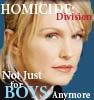 |
|
KathrynFan
Lilly Rush
Kathryn Morris's Biggest Fan [/color][/b]
Posts: 2,219
|
Post by KathrynFan on Jan 19, 2006 0:41:17 GMT -5
![]() i m a g e u r l h e r e [/IMG} |
|
|
|
Post by Naj on Jan 19, 2006 9:51:11 GMT -5
I'm having problems posting pictures , i've regiestered with image shack , but When I go to post the picture don't show up See your post above, longisland. I put the code in your post to show you how to post an image. |
|

